In order to get 'NOTIFIED' by Facebook whenever Wellnesssleuth POSTs a NEW recipe, follow these simple instructions.
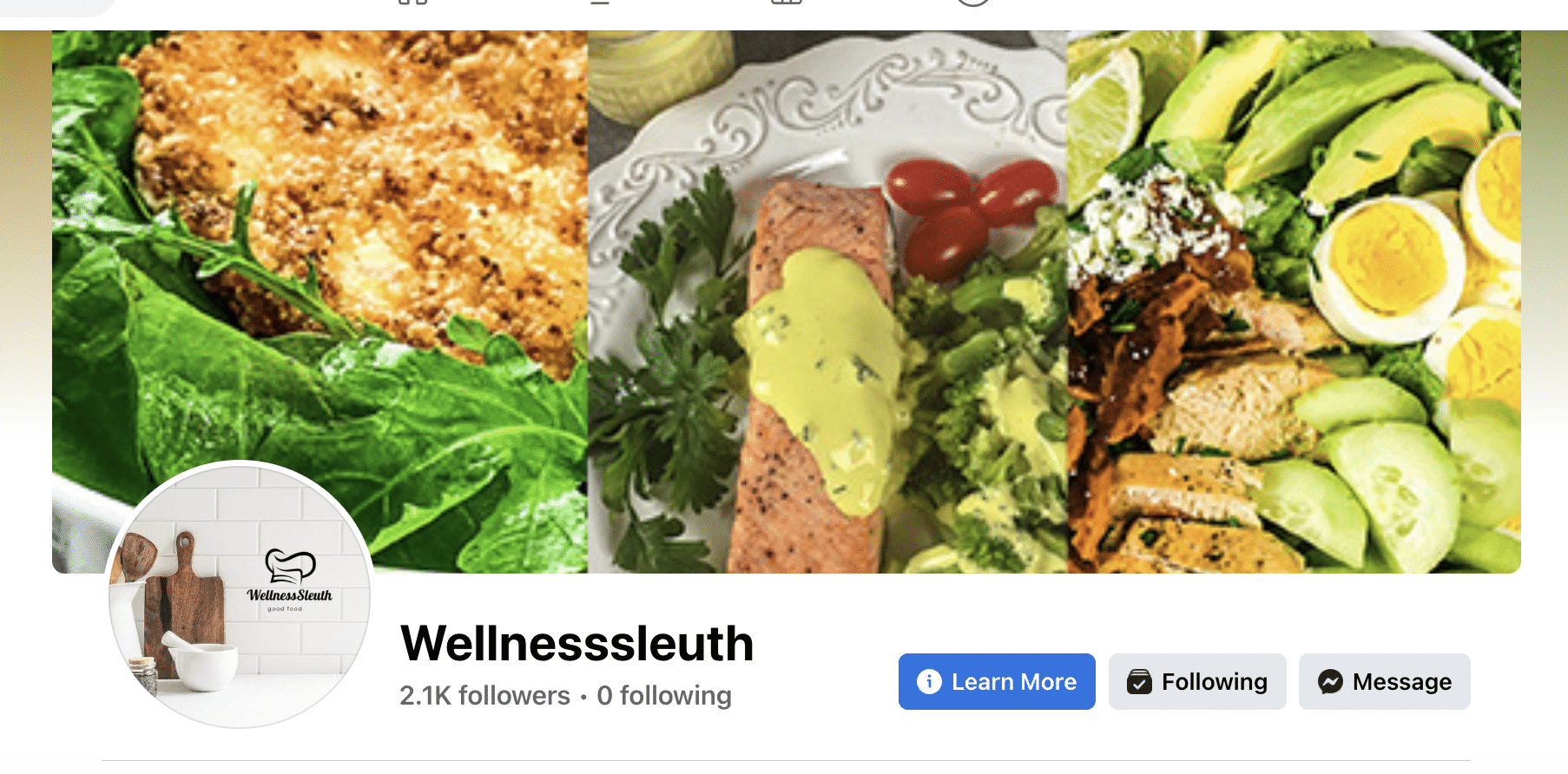
- Go to the Wellnesssleuth Page on Facebook
2. CLICK on the middle icon named 'FOLLOWING'
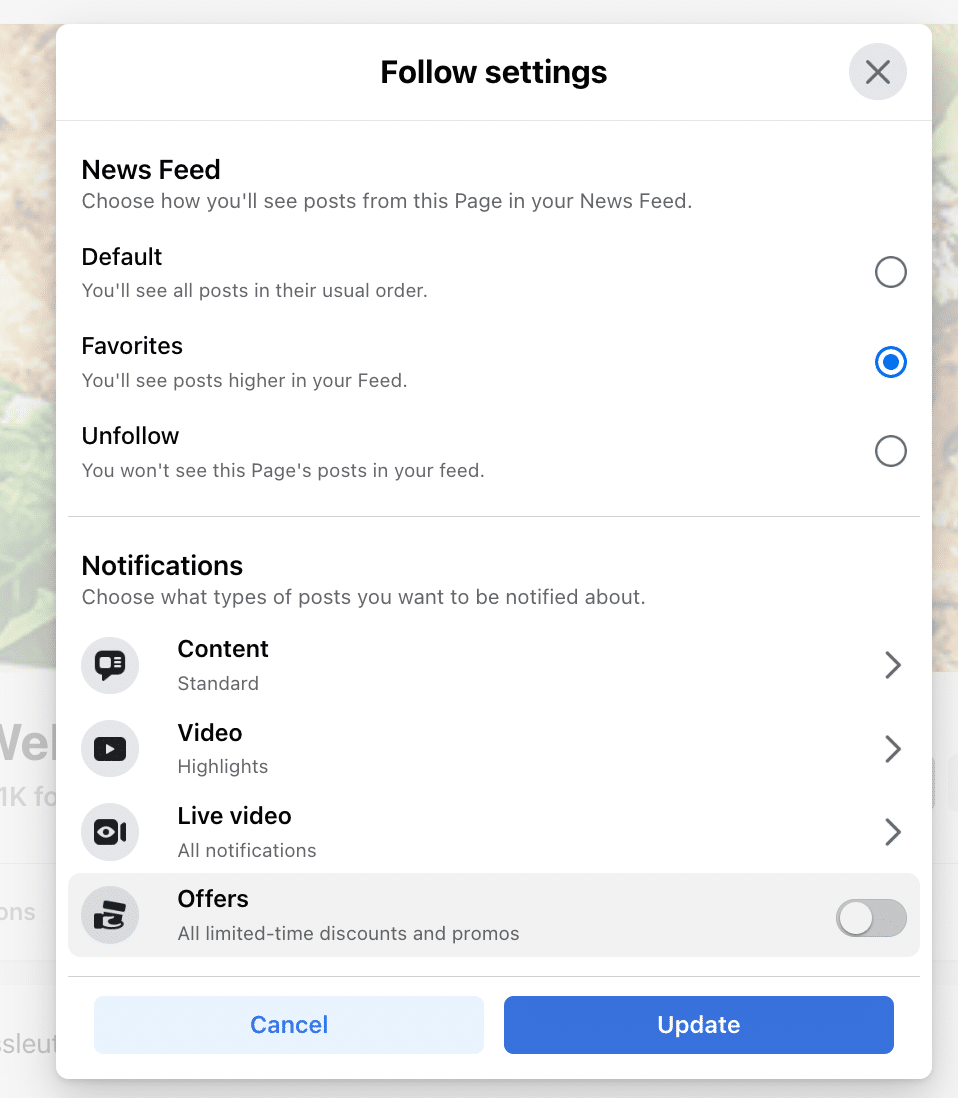
3. Indicate 'Favorites' by highlighting the circle
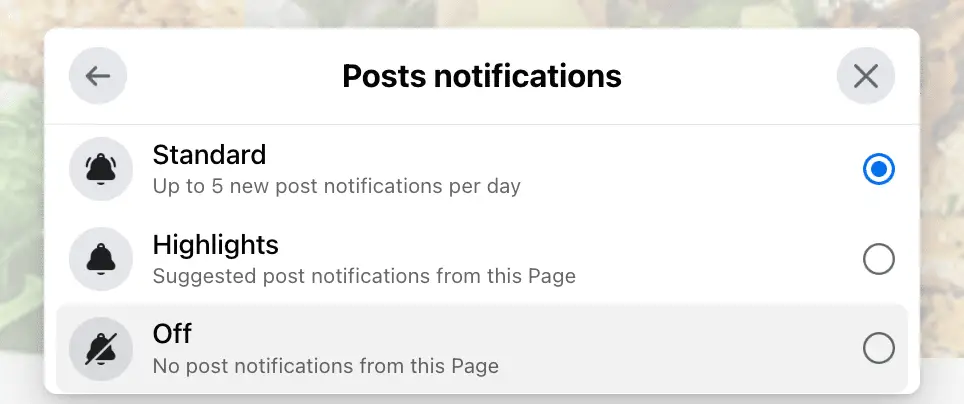
4. Select 'Standard'
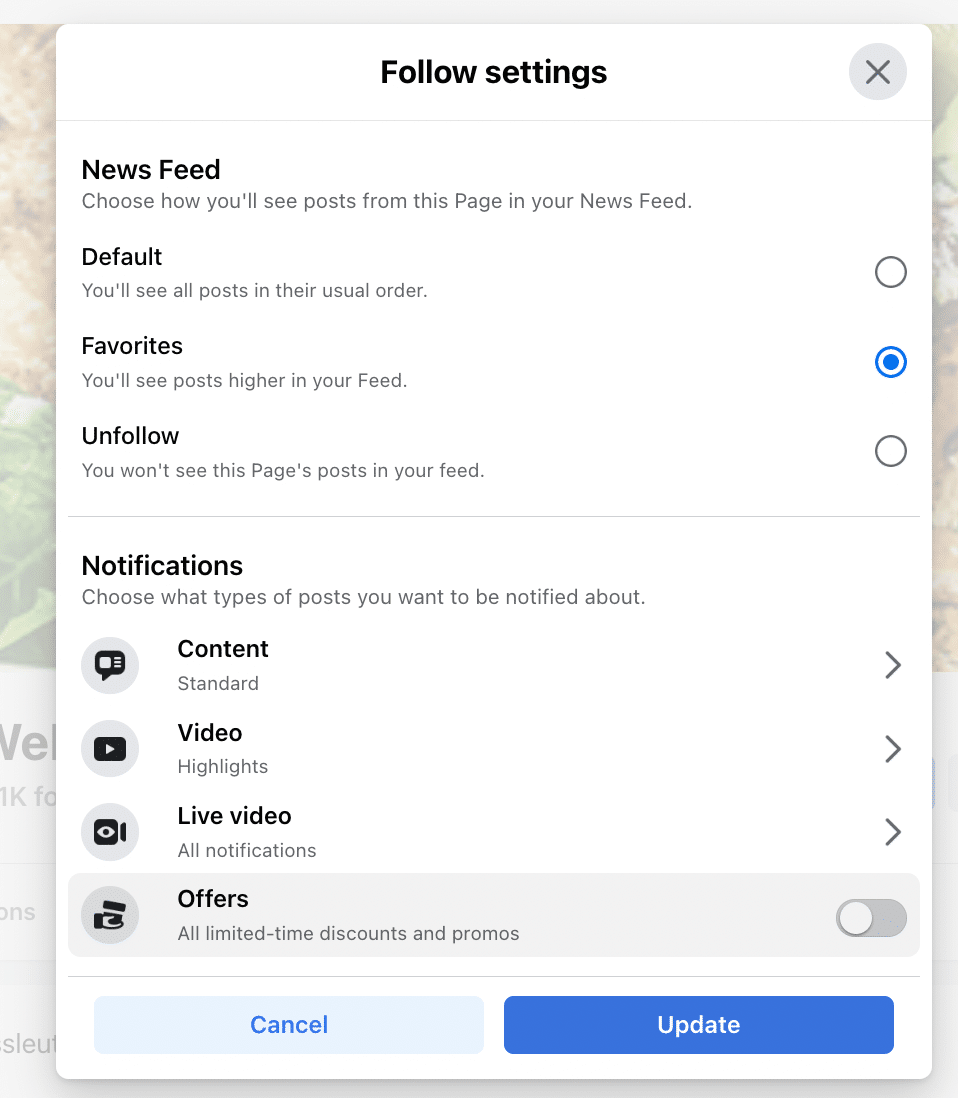
5. Click on ' Update'

6. Check to see that the middle button now has a STAR and says 'FAVORITES'
You will now be FIRST to know when NEW recipes get Posted
Summary of STEPs
- Go to the Wellnesssleuth Page on Facebook
- CLICK on the middle icon named 'FOLLOWING'
- Indicate 'Favorites' by highlighting the circle
- Select 'Standard'
- Click on 'Update'
- Check to see that the middle button now has a STAR and says 'FAVORITES'
You will now be FIRST to know when NEW recipes get Posted


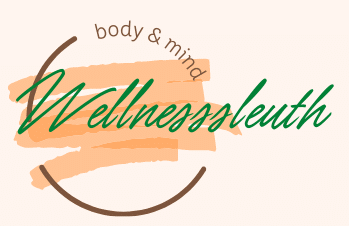








Leave a Reply
You must be logged in to post a comment.